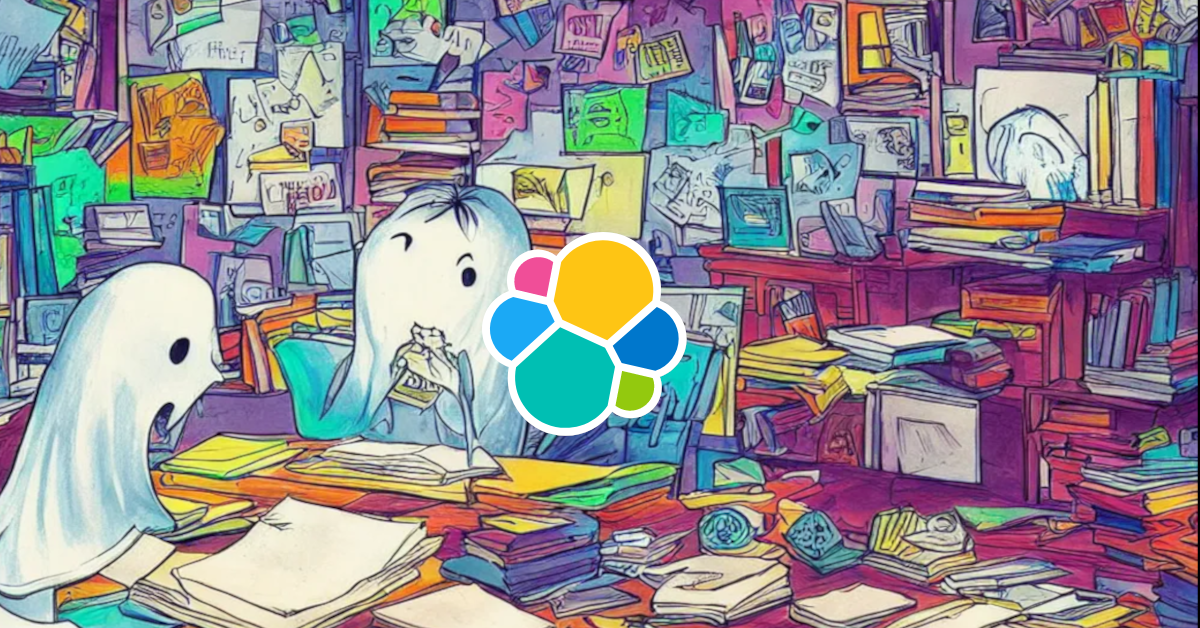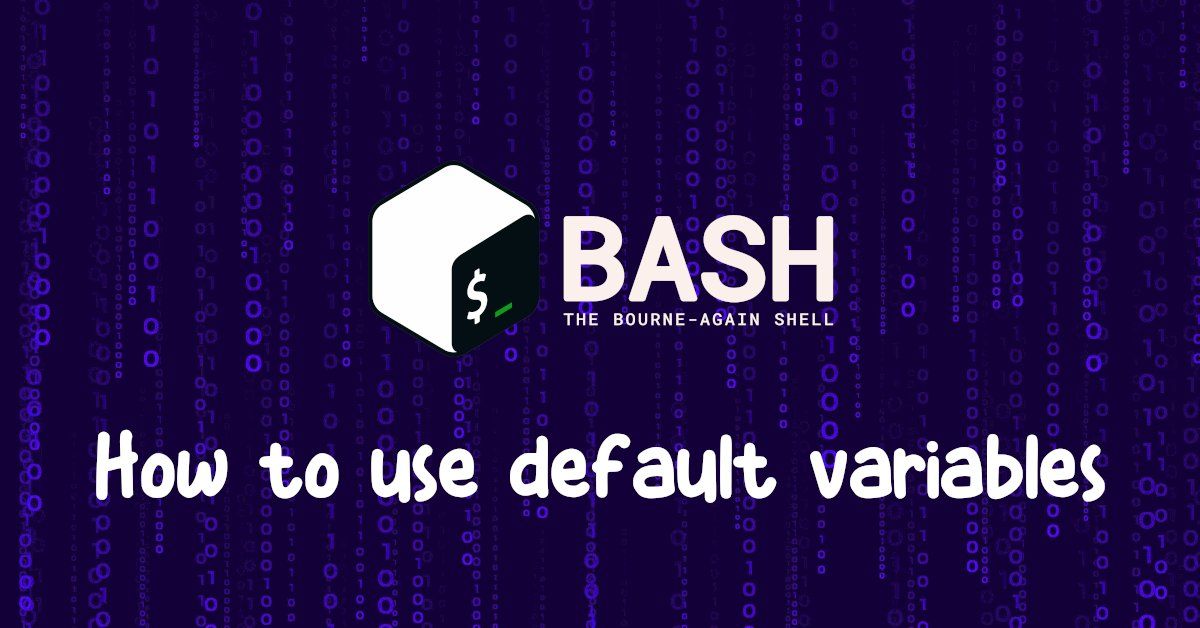Languages, frameworks, and tools are constantly updated in an open-source environment, just like distribution packages. Because it is not a good idea to manually install programs or build from sources, version managers are available.
When I worked with the .NET Framework, there were no significant issues with version languages; at the time, regular updates were focused on security patches.
However, with the release of the .NET Framework Core and Microsoft’s embracing of the open-source framework, the closed libraries became open, and .NET core versions began to be released at the same rate as Ruby, Python, and Node.js.
Given that dealing with language versions is a common issue for all developers, your local environment should be able to support versions in order to simulate production environments.
What is ASDF?
ASDF is a command-line tool that allows you to manage multiple language runtime versions. It is useful for developers who use a runtime version list.
ASDF works similarly to rbenv, rvm, nvm, and other version managers, but it also supports a variety of languages. Languages are supported over plugins; see the list below.
It is a short list; more can be found in the ASDF repository.
Installing ASDF
If you use something other than bash and zsh, look into official installation because there is more coverage.
Install requirements (git and curl) before proceeding:
#debians
sudo apt install -y curl git
#centos
sudo yum install -y curl git
#fedora
sudo dnf install -y curl git
#arch
sudo pacman -S curl git
There are several ways to install ASDF (HomeBrew, Pacman, and Git), but the official guide strongly suggests using Git.
git clone https://github.com/asdf-vm/asdf.git ~/.asdf --branch v0.10.2
At the moment, the most recent ASDF version is **v0.10.2. **Set up your shell environment now.
I recommend putting the ASDF command inside a profile ( ~/.profile**
/.bash_profile,****/.bashrc** or** ~/.zshrc)** and referencing it from .bashrc or.zshrc.
Shell profile
Create or update a profile file with the name .profile, then call it from .bashrc or .zshrc using the command to source** ~/.profile.**
. $HOME/.asdf/asdf.sh
Append to your rc file (bashrc or zshrc).
source ~/.profile
Reload your shell, and then type asdf to check the installation.
Installing plugins
ASDF has a plugin system to support many languages, and I’ll show some Erlang and Elixir recipes, languages I have used the most in my present work.
asdf plugin add erlang
asdf plugin add elixir
It’s coffee time, the Erlang installation is compiling from source and will take some to finish.
 Before choosing on a version, consult the Erlang and Elixir compatibility tables.
Before choosing on a version, consult the Erlang and Elixir compatibility tables.
| Elixir version | Supported Erlang/OTP versions |
|---|---|
| 1.14 | 23 - 25 |
| 1.13 | 22 - 24 (and Erlang/OTP 25 from v1.13.4) |
| 1.12 | 22 - 24 |
| 1.11 | 21 - 23 (and Erlang/OTP 24 from v1.11.4) |
| 1.10 | 21 - 22 (and Erlang/OTP 23 from v1.10.3) |
| 1.9 | 20 - 22 |
| 1.8 | 20 - 22 |
| 1.7 | 19 - 22 |
| 1.6 | 19 - 20 (and Erlang/OTP 21 from v1.6.6) |
| 1.5 | 18 - 20 |
| 1.4 | 18 - 19 (and Erlang/OTP 20 from v1.4.5) |
| 1.3 | 18 - 19 |
| 1.2 | 18 - 18 (and Erlang/OTP 19 from v1.2.6) |
| 1.1 | 17 - 18 |
| 1.0 | 17 - 17 (and Erlang/OTP 18 from v1.0.5) |
Check the available versions
asdf list-all erlang
asdf list-all elixir
Installing Erlang/OTP
asdf install erlang 25.1
Installing Elixir
asdf install elixir 1.14
Set a language version for each project
ASDF looks up the language version in a file called .tool-versions; if this file is missing, ASDF will use the default language version.
A sample of .tools-versions
elixir 1.14
erlang 25.1
You should place this file in the root project directory to allow ASDF in determining which version to use.
Set a language version to be global
When there is no .tools-versions file, you can set a global language version as a fallback.
asdf global elixir 1.14
asdf global erlang 25.1
Checking versions
iex --version
# > Erlang/OTP 25
# > IEx 1.14.1 (compiled with Erlang/OTP 23)
Done!
I strongly recommend using ASDF for your Elixir projects; I previously used kiex & kerl and had a bad experience. Keep your efforts with languages rather than tools.
See you later! Packages have already been upgraded.