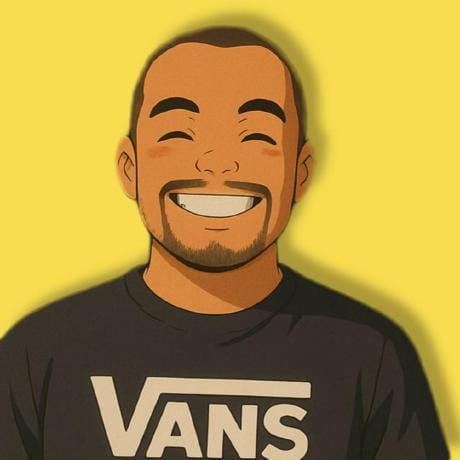It's essential to have Bash scripts to support your servers or applications in a programming or DevOps environment. As a result, I'd like to share some Bash advice with you as variable default values.
Whatever operating system you are currently using. Linux is now used in everything from servers to containers to Raspberry Pi demo boards.
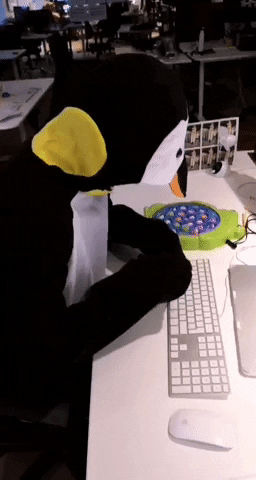
It's time to update your kernel, guys!
Sometimes you use variables to make your script more adaptable. For instance, I might use a variable named "OS_FAMILY" to indicate whether my script runs on Windows, Linux, RHEL, or Debian.
The OS_FAMILY variable will be used in the update system script.
First, it's time to write a regular script called update_system.bash.
Then, add and set the variable OS FAMILY.
Next, let's check the variable and apply the expected behavior with case blocks.
Okay, add Debian as the default value at line (3). "Sorry Manjaro 💔, I appreciate you, but I chose Debian flavors for my servers and containers."
At this point, it's time to test the scripts.
Case 1. With argument;
Case 2. With default value in action;
Hmm, perhaps we can catch some bugs when the string is empty.
Let's fix this at line (3).
All tests succeeded; the script is finished.
Guys, you now know how to use the default value in your bash scripts.
That's all folks.